Account Registration Help
If you are getting an error when registering an account on tomhess.net, please look up the error message on this page and take the steps described here to fix the issue.
Here are all error messages you may get and how to fix them:
This email address is already registered by another user.
This error message means you are trying to register an account with an email address that is already registered on tomhess.net.
If the email address you entered is your email address, then you don’t need to register a new account, but instead log in to your existing account.
You do this by entering your email address and password in the "Login To Your Tomhess.net Account" section.
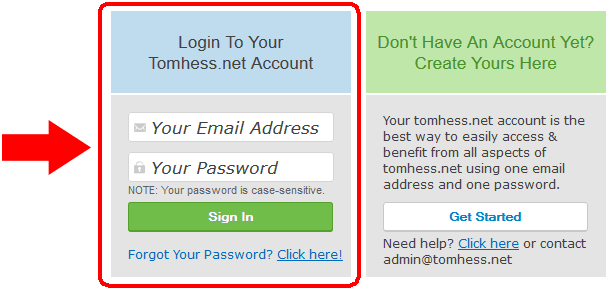
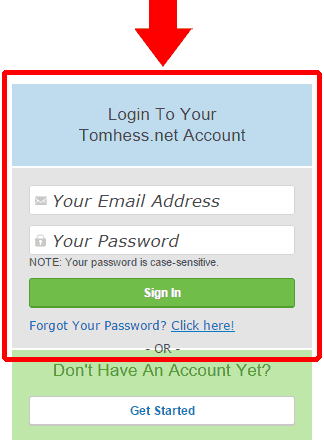
If you don’t remember the password, you can recover it via the password recovery link.
Email address is required.
This error happens if you try to register an account with the field “Your Primary Email Address” being empty.
In order to register an account you need to enter your email address.
When you visit your account in the future, you will use this email address to log in to your account.
First name is required.
Please fill out the field “First Name” to register your account.
Last name is required.
Please fill out the field “Last Name” to register your account.
Password is required.
Please enter the password for your account in the field “Create A Password”.
You can create any password you want, however we strongly recommend to create a complex password containing numbers, special symbols and characters of both the upper and lower case.
When you visit your account in the future, you will use this password to login to your account.
Entered passwords do not match. Please confirm password.
When you create your password, you need to retype it in the field “Retype Your Password”.
This helps to make sure you typed it correctly.
This error message means that the password you typed in the field “Retype Your Password” is not the same as the one you typed in the field “Create A Password”.
In this case, please type the password again in the both fields.
Entered emails do not match. Please confirm your email address.
When you create an account, you need to retype your email address in the field “Retype Your Email Address”.
This helps to make sure you typed it correctly to avoid login issues when you log in to your account in the future.
This error message means the email address you typed in the field “Retype Your Email Address” is not the same as the one you typed in the field “Your Primary Email Address”.
In this case, please review the email address you have entered and fix the mistake.
Hmm, the email address you entered does not seem to be your real email address. Please try again with your real primary email address.
Please double check that you entered your correct email address. If the error still persists, please contact us as 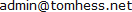
We have detected that cookies are disabled in your browser. In order to create an account, you need to have cookies enabled. Please enable cookies in your browser's settings, then refresh this page and try to create an account again.
Cookies are required for correct functioning of your account. It is not possible technically to create an account or login if your browser has cookies disabled.
Please refer to instructions of your browser on how to enable cookies.
The security text doesn't match. Please try again.
This error message indicates that for security reasons you were asked to type a text displayed on a picture, and the text you typed didn’t match the one displayed on the picture.
Please repeat the attempt: enter the new security text displayed on the picture and click “Create My Account”.
